### Android Studio 作為用來寫 Android App 專用的工具,它的運作也是要靠著 JDK 的。剛剛在重裝電腦時,在重裝了 Android Studio 後發現無法啟動,原因是因為沒有安裝好 JDK。那麼只可以乖乖的去 Oracle 找個最新的 JDK 下載來用好了。 安裝好及設定好 JAVA_HOME 後,發現還是無法啟動 Android Studio !!! ```js JAVA_HOME=C:\Program Files\Java\jdk1.x.x_xx ``` ### 解決方法 原來還要把 JDK 的 bin 資料夾加入到 PATH 最尾才能正常啟動 ... ```js PATH=<PATH 原先內容>;C:\Program Files\Java\jdk1.x.x_xx\bin\ ``` ### 參考文章 這是在 Google 找到的大神解決方法原文: https://code2care.org/2015/cannot-start-android-studio-no-jdk-found
### Remote Desktop When using remote desktop, its saved your connection ip / domain name to window registry for your quick access. But sometime you may not want window keep your connection history (e.g. public computers). 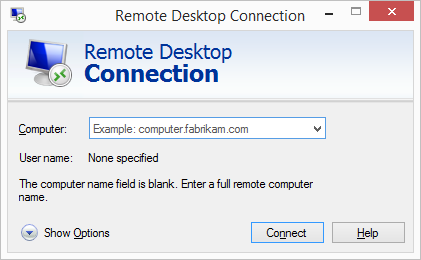 ### How to clear connection history Because remote desktop use window registry to save your connection history data. So you may remove the appropriate registry key to archive this. The following shell command has made for this: ```sh @echo off reg delete "HKEY_CURRENT_USER\Software\Microsoft\Terminal Server Client\Default" /va /f reg delete "HKEY_CURRENT_USER\Software\Microsoft\Terminal Server Client\Servers" /f reg add "HKEY_CURRENT_USER\Software\Microsoft\Terminal Server Client\Servers" attrib -s -h %userprofile%\documents\Default.rdp del %userprofile%\documents\Default.rdp del /f /s /q /a %AppData%\Microsoft\Windows\Recent\AutomaticDestinations ```