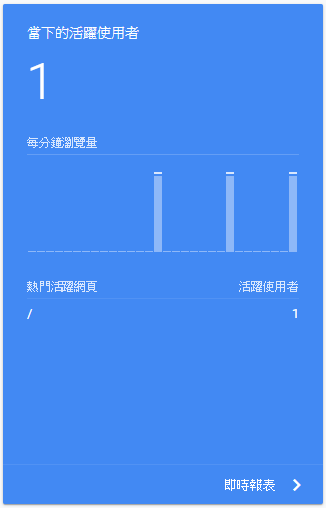### What is Google Analytics?
Google Analytics (GA) is a data analysis tools provide by Google. It used to analysis website or app (android / ios). Is the most common data analysis tool in current internet. And it is free.
GA official web site : https://analytics.google.com/analytics/web
### Using GA in React
First we need on add react-ga package into your project :
```sh
npm install react-ga --save
```
Package: https://github.com/react-ga/react-ga
Let's create a new component for Google Analytics :
```js
import React from 'react';
import { withRouter } from 'react-router-dom';
import PropTypes from 'prop-types';
class GoogleAnalytics extends React.Component {
render() {
return ` component :
```js
import GoogleAnalytics from './components/GoogleAnalytics.js';
```
```js
render() {
}
```
### Check result
Once your GA setup completed. When you switch page over you site. Your GA current you should be update appropriately.