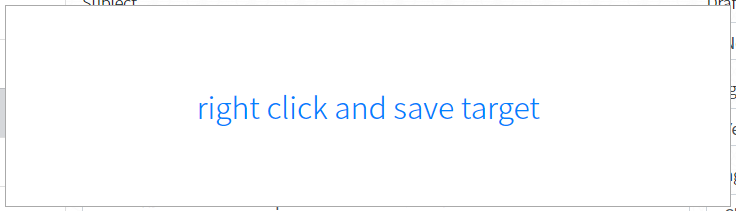在疫情下學校好多時都會使用 ZOOM 進行直播教學,教學完結時可以把影片留在 ZOOM 上翻看,但是如果想要下載影片到本的話,就好像沒有辧法。
### 使用 Chrome Developer Tool 把 Video 連結抽出
我們可以通過使用 Chrome Developer Tool 把 Video 的路徑抽出來,然後下載影片。因為 ZOOM 有使用 cookies 保護 URL 的來源,如果把 Video 的路徑直接貼到 Browser 上的話,會得到 HTTP 403。
```js
(function(window) {
var video = document.getElementsByTagName('video')[0];
var src = video.src;
var a = document.createElement('a');
a.setAttribute('href', src);
a.innerText = 'right click and save target';
a.style.position = 'absolute';
a.style.border = 'solid 1px #AAAAAA';
a.style.top = '20%';
a.style.left = '20%';
a.style.right = '20%';
a.style.textAlign = 'center';
a.style.display = 'block';
a.style.lineHeight = '200px';
a.style.fontSize = '30px';
a.style.backgroundColor = '#FFFFFF';
document.body.append(a);
})(window);
```
我們可以把上面的代碼貼到 Chrome Developer Tool Console 上,然後按 ENTER。

畫面上就會出現 'right click and save target' 的方塊,我可以使用滑鼠 Right Click 然後按另存連結,就可以把影片儲存到本機了。