### Apache Apache (httpd) is a web server application that can turn you machine into a web server. ### Change apache settings Open file `/etc/apache2/site-available/000-default.conf. You may see the following content: 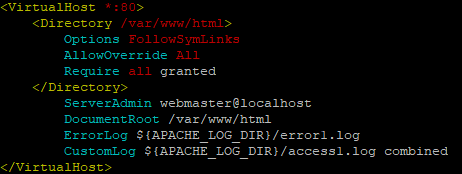 This is the default setting of Apache, you may copy these setting to create a new one. 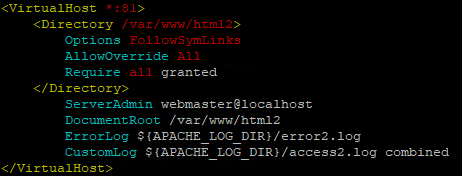 Change port and document root. Then open file `/etc/apache2/ports.conf`. 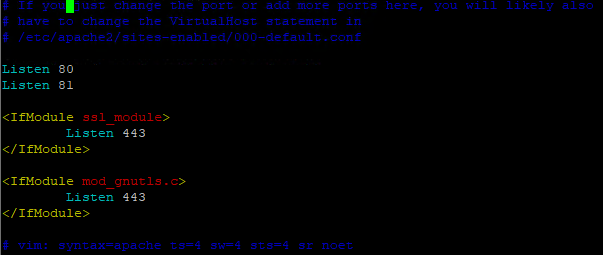 Add `Listen 81` setting to config file. ### Check configuration file is valid Before restart Apache service, better check the config files syntax is valid. ```sh $ apachectl configtest ``` ### Restart service Restart Apache to apply new settings. ```sh $ sudo service apache2 restart ```